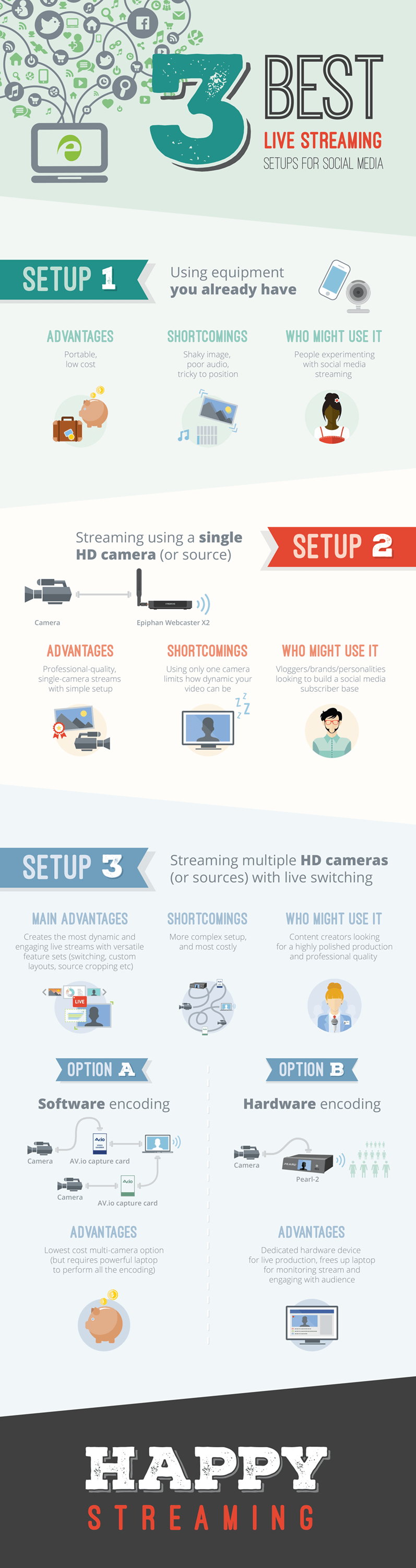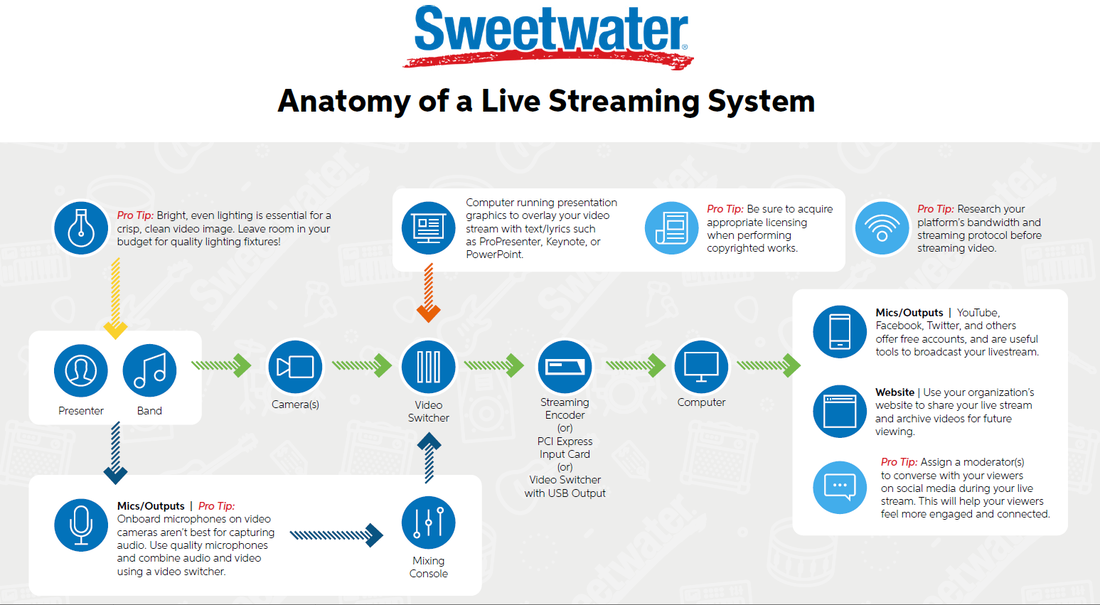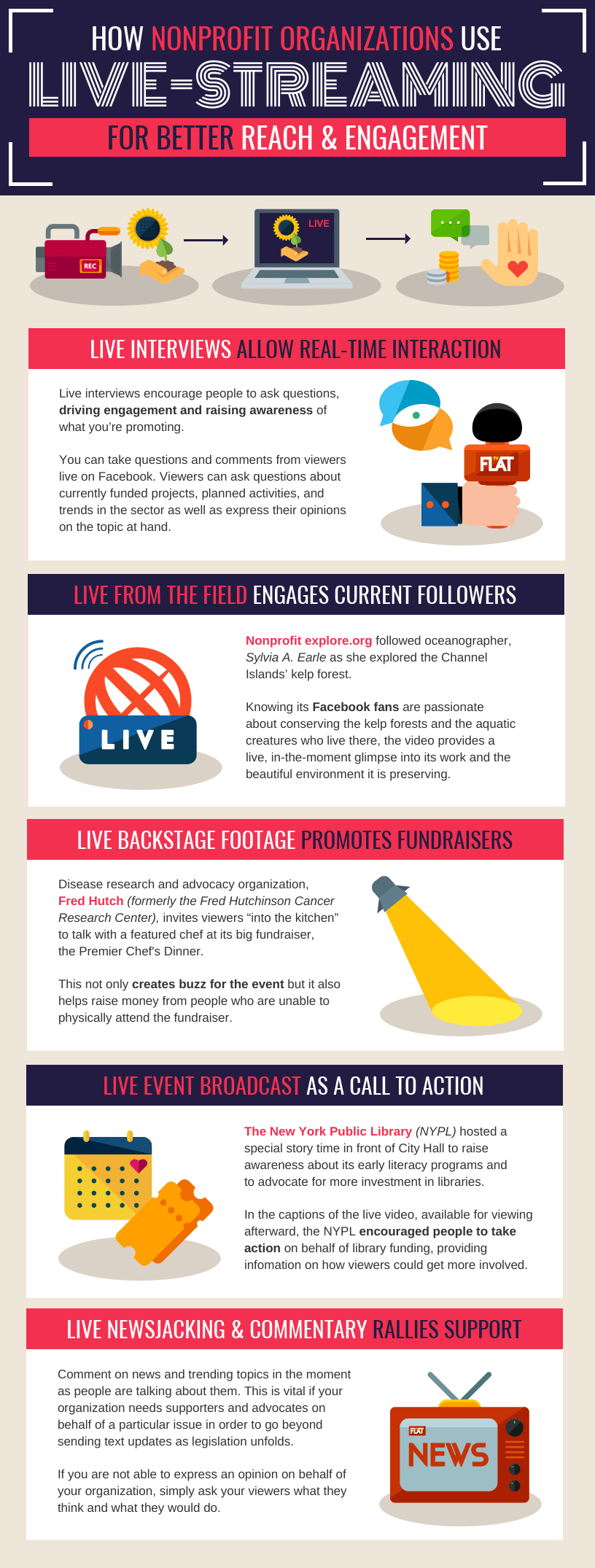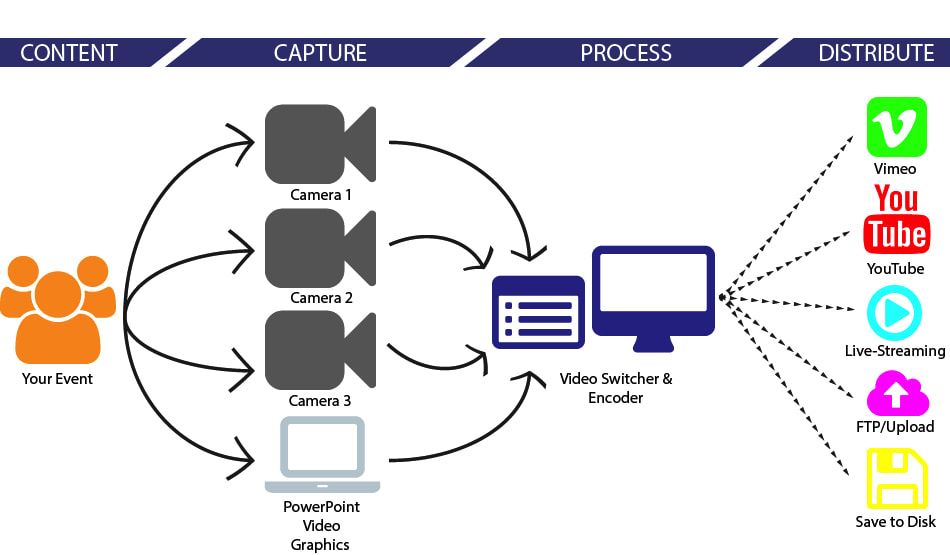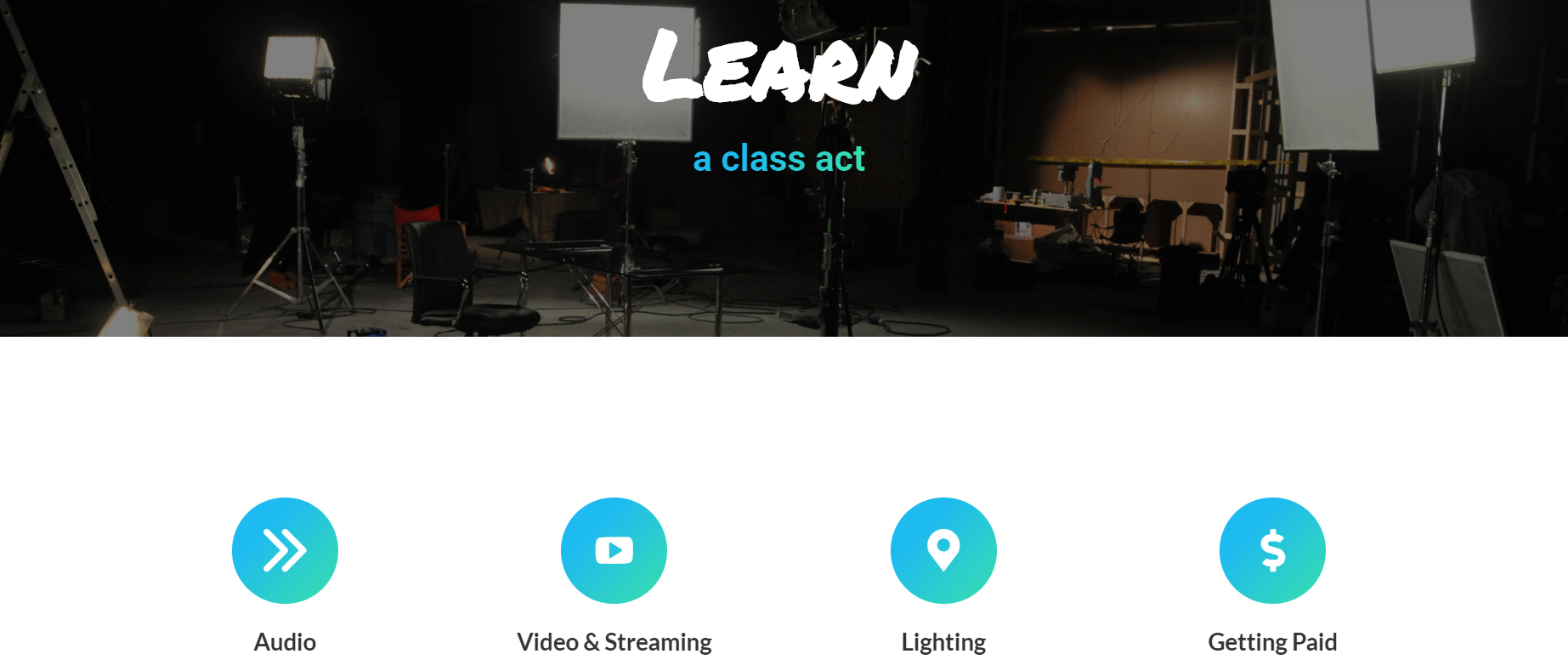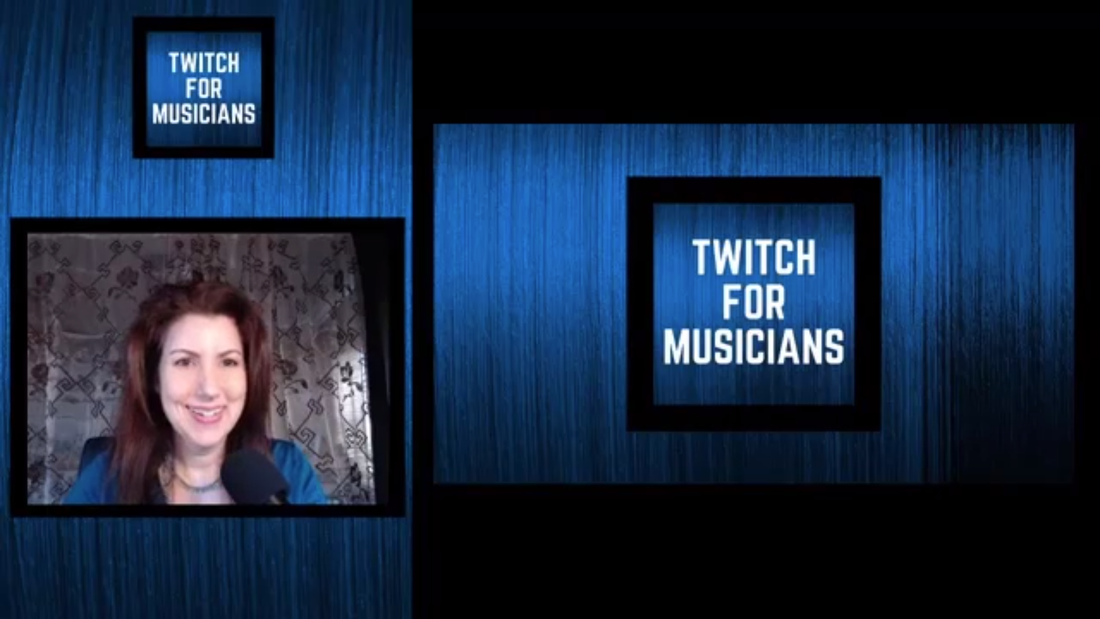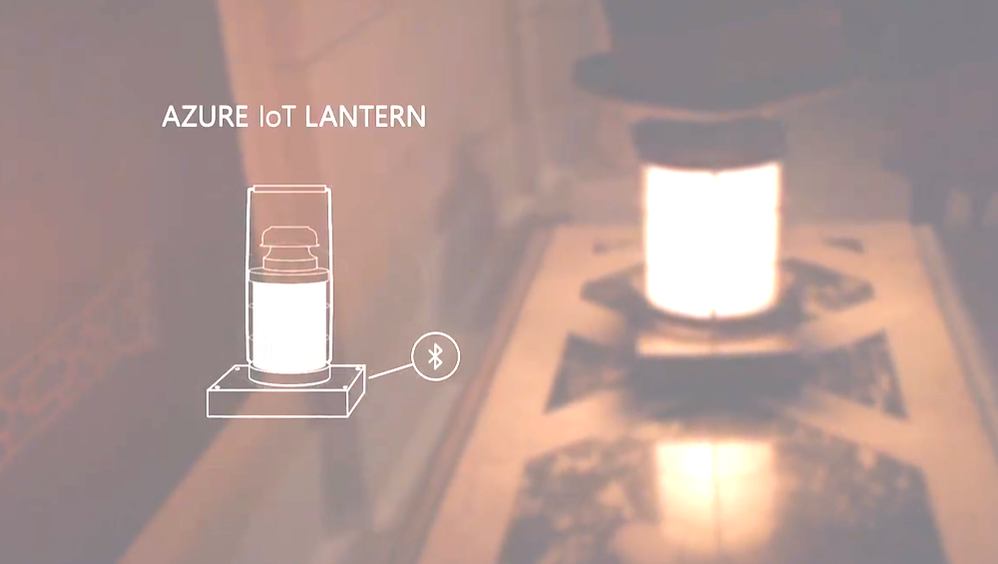ONLINE RESOURCES FOR BUSINESSES, ARTISTS & CREATIVES
Southern Arizona is a place of great artistic diversity and creativity. During this time of social distancing, thousands of artists, creatives, makers, teachers, are making the switch to connect with their audiences online. We want to share and amplify all the great digital content that is being streamed and created.